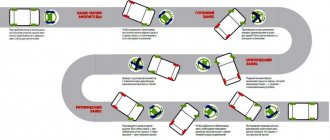How to enable and disable Valet mode
Valet mode is one of the service modes of car alarms. Using this button you can quickly disable all alarm functions. For example, it can be used when repairing a car in a car service.
Activation methods
There are actually not very many methods for activating the mode - only two, in particular, you can enable it in the following ways:
- Push-button option. In this case, you need to sit in the driver's seat, start and stop the engine. Then, after waiting about 10 seconds, you should turn on the Valet button by pressing it and holding it in this position for several seconds. As a rule, the alarm emits a corresponding sound signal, which confirms activation, and the indicator light lights up.
- Activation by standard car alarm remote control. In this case, you must first make sure that the security system is disabled and disarmed. Then the procedure is similar to point 1, with the only difference that you need to press not the Valet button itself, installed in the cabin, but the button on the car alarm key fob.
Note. In different types of car alarms, different symbols may be used on the key fob screen to confirm the activation of the service mode.
And also, when you try to turn on the ignition, the system will give a corresponding signal when the Valet mode is on, notifying you that the alarm in the car is disabled.
It is also worth keeping in mind that when Valet mode is activated, not all functions of the security system are disabled. The main emergency modes are usually not disabled. This primarily applies to the “Panic” mode, when you need to activate the alarm in the car immediately.
Deactivation methods
Exiting the service mode is basically the same for security systems of different brands. There are several stages of deactivation:
- You need to get behind the wheel of a vehicle.
- Start and stop the engine.
- After 10 seconds, you need to press and hold the button for a few more seconds, then select the “Off” position.
- When using the remote method, you need to simultaneously press the lock and speaker buttons on the key fob for about 4 seconds.
If everything is done correctly, the car alarm will give a corresponding signal to disable the service mode - this can be either an audio alert or a graphic display on the key fob.
Step-by-step guide to disabling Valet mode
In Starline alarms, you can disable the Valet mode using the key fob, provided that the remote control is equipped with a display.
The algorithm of actions will be as follows:
Deactivation of the service mode using the example of the Alligator L430 alarm system:
- The ignition system in the car is turned on and off.
- The user presses a key and holds it for two seconds. This must be done within fifteen seconds after the ignition is turned off. If deactivation is performed using the remote control, the locked and unlocked keys are held for three seconds.
- If the service mode is successfully deactivated, the alarm siren will sound twice. The system status LED should turn off.
On the Alligator C250, disabling the service mode is done as follows:
- The driver gets into the car, activates and turns off the ignition system.
- Within ten seconds after the last shutdown, the Valet button is pressed once.
- The siren should beep twice and the LED indicator will stop blinking.
If you have a remote control, then deactivating the mode on the Alligator C250 is done as follows:
In Sheriff ZX 750 systems, the mode is deactivated as follows:
- The driver activates and deactivates the ignition.
- Over the next five seconds, the Jack button is briefly pressed and released. There is no need to hold this element.
- If the alarm status diode goes out, this indicates a transition to the service maintenance mode.
The process of deactivating the security function using the Starline A96 alarm system as an example looks like this:
If the car is equipped with a Start/Stop button, then the security function is deactivated as follows:
- When the ignition is turned off, the first digit of the code is entered.
- After five seconds, the diode light should blink several times. The number of flashes corresponds to the code symbol.
- Similar steps are repeated to enter the remaining characters of the password.
Main directions of production
The Pharaoh alarm system is characterized by the following areas:
- One-way communication systems designed for installation on the model range of domestic mechanical engineering;
- The systems are similar to the previous ones, however, their purpose is for all types of motor transport production;
- Anti-theft alarm systems of two-way type corresponding to imported cars;
- Multifunctional security systems that are adaptive for installation on vehicles of any class;
- Security analogues with the ability to alert via GSM channel.
Whichever Pharaoh car alarm model you prefer, a number of basic advantages inherent to the products of this brand remain unchanged. Among which:
- possibility of installation in the shortest possible time;
- functional diversity;
- various variations of service options;
- decent level of noise immunity;
- user-friendly interface;
- versatility;
- durability;
- reliability.
Where is the Valet button on a Pandora alarm?
Every car owner should know where the Valet button is located on the Pandora alarm system in relation to his vehicle. In practice, this can be any place up to 80-100 cm from the main unit and within reach of the driver. Most often, Pandora's Valet button is located in the following places:
- Behind the car head unit.
- Under the back seat.
- Behind the steering column.
- Under the dashboard.
- In the glove compartment or under it.
Service station employees immediately inform the client where the Valet button is located on the Pandora alarm system after completing the installation of the security system. Such information may be required at any time for programming or emergency shutdown of the security system. When buying a car secondhand, you need to clarify this point with the previous owner in order to quickly find the button and turn on the Valet mode in Pandora.
Where is the Valet button?
One of the ways to set the alarm to service mode is the secret Valet button. When installing the alarm, the installation location of the button is also determined. As a rule, it is located at a distance of no more than half a meter from the main control unit, in a hidden but accessible place for the driver:
So that the client does not forget where the Valet button is installed, and in an emergency situation does not have to look for it for a long time, Autostudio employees always mark its location on the installation diagram attached to the instructions. If the installation is not carried out in Autostudio, be sure to find the service button!
Using Valet mode
In many alarms, to switch to the service mode of the Valet button, you must do the following.
- Open the car interior with the key and determine its location. Then turn on the ignition for 1-2 seconds, turn it off and, as quickly as possible, press and hold the Valet button in this position for a couple of seconds.
- If everything is done correctly, a sound notification (siren), blinking LED or external vehicle lighting (hazard warning lights, low beam) will confirm the alarm’s transition to service mode.
- If you lose the key, you will have to open the driver's door mechanically and immediately press the Valet button. If there is a delay, you will have to reset the battery terminal and repeat the procedure for activating the service mode.
In some alarm systems, instead of a button, a combination of keys on the key fob is used, which must be pressed and held for a certain time. Details of which buttons to press and for how long to activate/deactivate the Valet mode are described in the instructions for the specific alarm. If you lose it, Autostudio specialists will help you switch to this mode.
Disabling Valet mode is similar to setting it.
Turn on the ignition for a while and start the engine, turn off the ignition and press the hidden button. Hold it for 10 seconds until a signal confirms the alarm has returned to normal operation.
When using the key fob, hold down the control keys.
The algorithm for enabling the service mode is most conveniently implemented when it is possible to control the alarm using a telephone.
This can be done easily and simply in the program.
How to disable Valet mode
Each instruction manual for a security alarm installed in a car contains a description of how to turn this service option on/off. So, if you wish, you can study this section and act accordingly.
But, as they say, everything happens in life and it may happen that either such a section is missing in the instructions, or, even worse, the instructions themselves are lost.
Then you should perform standard actions. Although each security system has individual characteristics, their main capabilities are usually common. Therefore, it is in principle possible to disable Valet, but it will not be as fast as we would like.
To exit this mode, do the following:
- sit in the passenger compartment and again perform the steps described above with the ignition. Moreover, you need to act quickly, otherwise everything will have to start all over again;
- determine the location of the Valet push-button switch (this should be known from the instructions, if not, then you must find out where it was installed);
- after 10 seconds have passed after the ignition has been turned off, you need to press this button for 2 seconds and then release it;
- Next, you should hear two or more short alarm beeps, the light emitting diode (LED) will turn on and off twice. Valet is disabled, car alarm is working.
Here's how to disable this option using remote control:
First check the control panel, paying attention to the presence of the necessary buttons. If there are none, it means that they have a different designation in your security system, and therefore for help you need to contact the service center that installed the alarm on your car; then turn the car ignition on and off after getting into it
After this, press two buttons on the remote control at the same time and release them after 3 seconds. Next, several beeps will sound, the side lights will flash, and the car alarm LED will stop lighting.
If it happens that the alarm system does not respond to disabling the Valet mode from the remote control, then try removing the batteries from it and inserting them back after 2 minutes. Then you should check the connection between the key fob and the main unit. When you turn on the power, different signs should appear on the screen.
By the way, the Valet service mode is maintained even when the power is turned off, so it can be used during vehicle maintenance. If the mode is turned on in the anti-theft system, the LED will glow constantly.
It is worth noting that switching to Valet mode does not involve disabling all running systems, but only the main part of them. For example, the emergency security measure “Panic” remains active. This function provides the ability to prevent car theft, provided that you always take the ignition key when leaving it. If you notice that someone is trying to steal your car, take the key fob and activate the “Panic” button and after a while you will see how all the security and locking systems will work. This will happen even when your security system is in Valet mode. By the way, in some alarm systems the “Panic” service corresponds to “Anti-Hi-Jack”, which has the same functions.
Everyone knows about Valet mode, including car thieves. But only vehicle owners are aware of the location of the button. Therefore, it is advisable to keep the location of its installation a secret, because you never know... Be vigilant and your car will be safe.
Jack mode
To disable any security function of the alarm system, the valet mode is used - a service type mode.
You can turn it on by pressing the Valet switch. It is used in those rare cases when it is necessary to leave the vehicle in a car service center or at a service station. The possibility of controlling certain service capabilities may remain: connect “Panic”, unlock the doorways of the vehicle remotely. ATTENTION! A completely simple way to reduce fuel consumption has been found! Don't believe me? An auto mechanic with 15 years of experience also didn’t believe it until he tried it. And now he saves 35,000 rubles a year on gasoline! Read more"
The instructions that come with the installed security alarm system indicate the process for connecting or disabling service modes. Let's open this section and get acquainted with it. If the required category is not available or the instructions are lost, then we try a couple of ordinary manipulations. Each of the signal systems is individual in its characteristics, despite this, certain modes are identical; turning off valet without using instructions will just take much more time.
When getting into the vehicle, turn on the ignition for a couple of seconds, then turn it off. To successfully complete the process, we do this as quickly as possible, otherwise everything will have to be repeated again.
We find the valet switch button in our own vehicle. Thanks to the car's instructions, you can easily find its location. It is mainly located on the signal receiver, under the steering block area or next to the gas pedal. Press the valet button once for a couple of seconds, release it, and after connecting the ignition, wait approximately 12 seconds. All manipulations are performed if the security system is turned off.
The security alarm will send several short beeps, the LED (light emitting diode) of the system will turn off twice, and the parking lights may flash a couple of times. Service mode is turned off, the car alarm can operate normally.
Let's see if the control panel is in working condition, before turning off the valet mode, see if there is a necessary button. If you could not find the push-button switch, that is, your security system has a completely different designation. For advice, you should contact the service center where the alarm system was installed for your vehicle.
You can remotely turn off the valet mode using the control panel. You must turn the ignition off and on while you are in the vehicle. We press two buttons on the control panel at the same time: the button where the speaker image is located, and the button with the open lock. After three seconds, lower the button. The speaker may emit a couple of beeps, large lights will turn on, and the car alarm system LED will turn off.
If the alarm system of your vehicle cannot respond to turning off the valet mode from the remote control, then we try to take out the battery and put them in after a certain period of time - about two minutes. We check if there is a connection between the key fob and the main unit. When the power is connected, all possible icons should appear on the display.
During a service type power outage, the valet mode can be retained, which you can use while servicing your vehicle. When you turn on the service mode in anti-theft systems, the LED indicator will light up all the time. The siren can give a warning signal when the ignition is turned off. Using the push-button mode, the valet is also used to disable the security mode, immo, if the remote control is lost or out of order.
How to enable or disable the Valet button
To turn off the alarm using the Valet button, you must activate the corresponding mode.
To do this you need:
- Open the car door with a regular key (the alarm will go off, the siren will scream, the turn signals will flash, etc.);
- Turn on the ignition for just a few seconds and immediately turn it off;
- Press the Valet button and hold for a few seconds;
- The alarm will respond with one characteristic squeak. Threat mode will be disabled and the security system will be deactivated.
Most modern car alarm models provide remote activation of the service mode.
To remotely enable the Valet function, you must perform the following steps:
- Disarm the system;
- Turn the ignition on for a few seconds and turn it off;
- After 10 seconds, simultaneously press the buttons on the key fob indicating the open lock and the speaker.
- Keep the buttons pressed for several seconds until the security system responds with a short siren.
Please note: As long as the security system is in Valet mode, each time the ignition is turned off, the alarm will give two short signals to remind you to activate the service mode. VIDEO INSTRUCTIONS » alt=»»> To reset the Valet button you need to turn on the ignition, after 10-15 seconds press and hold the Valet button for a couple of seconds
The alarm indicator (LED) will go out and the security system will return to normal mode.
VIDEO INSTRUCTIONS » alt=»»> To reset the Valet button, you need to turn on the ignition, after 10-15 seconds, press and hold the Valet button for a couple of seconds. The alarm indicator (LED) will go out and the security system will return to normal mode.
How to enable/disable Valet status
Since it’s easier to turn on “Valet” on “Sherkhan” from the key fob, you just need to remember the combination 1+3 - by briefly holding these buttons when the security status is disabled, you will activate the service alarm mode. It also turns off.
To disable Valet on Sherkhan without a key fob, use a multifunction button, which is displayed in a prominent place in these systems (for Logicar it is combined with an LED, for Magicar it is on the back of the driver call sensor). However, the control algorithms here are more complex than the key fob offers.
To activate the service mode you need:
- Disarm the car and turn on the ignition.
- Press and hold the service button for 2 seconds (the light should blink once).
- Briefly press the button again. After this, the light will flash twice if a PIN code is not set in the alarm settings, or once if a PIN code is set.
- If a PIN code has been set, you will need to enter it. To do this, you need to quickly press the button the number of times that corresponds to the first digit of the code, wait for a single flash of light, then repeat the same steps for the remaining digits.
- After a pause of no more than five seconds, press the service button. Valet mode will turn on.
The “Valet” button on the “Sherkhan” alarm system can also disable the service mode, while much fewer actions are performed: it is enough to hold it down for two seconds with the ignition on.
Valet button - what it does, where it is, what it looks like
In an unusual situation, the Valet button makes it possible to limit the security options of the alarm and re-set some parameters of its functioning.
Using a push-button mechanism provides the following options:
- Activating and unlocking protection mode. If the key fob is lost, its location is unknown or it is out of order, Valet will allow you to turn the security system on and off. However, to do this, the user must have access to the vehicle's interior and ignition system.
- Transferring the vehicle to a service station or car wash without having to leave the key fob. In addition to turning the security function on and off, the Valet key will allow you to activate the service mode. In this case, the alarm does not indicate its presence. It will be almost impossible to detect the control unit, as a result of which car wash or service station employees will not be able to determine the model of the system.
- If the service mode is running, the likelihood of calculating the serial number of the anti-theft complex is minimized. It is possible to activate the security function using a personal password. In this case, a potential attacker will not be able to determine the algorithm for disabling the security function.
The security mode of the anti-theft system can be disabled by the Valet button, so it should be positioned so that an attacker cannot quickly find the mechanism and unlock the alarm.
Hidden installation is possible in the following places:
- in the area of the tape recorder and speakers;
- near the driver's seat;
- in the steering wheel surround;
- in the voids of the dashboard;
- in drawers for small items;
- near the cigarette lighter and ashtray;
- in the handbrake area.
If the installation of the security system is carried out in a specialized car service, the technician can install the Valet button as discreetly as possible from prying eyes. In this case, the owner of the car must be informed of its exact location.
When doing the work yourself, you need to consider the following:
- the location of the key should be easily accessible, but as difficult as possible for an attacker to find;
- Given the miniature size of the button, you need to securely fasten the part;
- the wiring for the standard alarm connection must reach the push-button mechanism;
- It is advisable to change the bright color of the wire leading to the Jack button.
In most cases, the Jack button is a small barrel. In the central part there is a miniature button recessed to protect against accidental pressing. The illustration describing the anti-theft system shows exactly what the Valet button looks like. It can be of different configurations and colors, but has several common appearance features:
- The button is small in size, usually no more than 1.2–1.5 cm.
- There are two wires connected to the key - power and ground. The color of the conductors may match the color of the standard cables. Experienced installers of anti-theft systems specifically change the wire in order to ensure hidden installation of the part.
- The button is located in the center of the black plastic case. It can be made in the form of a circle or square with rounded ends.
How to turn off the alarm using the Valet button
If it is impossible to use the remote control, the sequence of actions to unlock the anti-theft systems of different modifications is slightly different. In general, the step-by-step instructions for turning off the alarm using the Valet button are as follows:
- Open the car door with the key and sit in the passenger compartment so that the push-button mechanism is accessible for operation.
- In accordance with the information contained in the operating instructions for the existing alarm model, press the button the required number of times. Between presses it is necessary to maintain the time intervals specified in the manual.
- The alarm will turn off after entering the special code provided in the instructions.
After performing these manipulations, the piercing sound of the roaring siren of the alarm will be muffled. If necessary, you can reset the operating parameters of the vehicle security system.
When choosing a car alarm, you should prefer models that are designed with a Valet button. They are more profitable to operate than systems that do not have an emergency siren shutdown using a push-button mechanism. The car owner needs to carefully study the algorithm of the Valet button and remember its location well. This will allow you to quickly use the functionality of the key if necessary. The service button often helps drivers out in difficult situations.
What does the button look like?
To determine as accurately as possible what the Valet service key looks like, you need to look at the operating instructions.
The manual for any security system, including Alligator and Sheriff, contains images of all components included in the delivery kit. Depending on the manufacturer, this element may have a different shape and color of the insulating layer of the cable that powers it.
Description of the main appearance features that allow the consumer to recognize and detect the Jack key:
What is Valet mode in alarm systems?
When the car's anti-theft equipment is in Valet mode, all its functions stop working, not counting the remote control of the anti-theft "Panic" mode, the unlocking and locking system of the car doors. The owner can do all this using a key fob.
Usually, in order for the alarm to enter Valet mode, a special button is used, the location of which is known only to the owner of the car. This approach is quite justified, because the device can be used by criminals to deactivate the security alarm of a vehicle when it is stolen.
Thus, “Valet” is a service option inherent in various security systems. If it is activated, the car becomes unprotected against malicious actions against it.
Where is?
Good to know
Since the Jack button performs an emergency disabling of the security mode, it should be located as secretly as possible so that the criminal cannot use it.
If the installation of the anti-theft system is not carried out independently, a specialist can install the key anywhere in the cabin. The car owner must be informed where exactly the part is located. In most cases, you need to look for the key under the instrument cluster (it can be disguised in one of the bundles with standard wiring). To prevent a criminal from quickly unlocking the security mode, the installer could wrap the wires and the part itself with electrical tape for more reliable protection.
Possible locations for installing the Jack button:
- in the free space on the audio system;
- under the driver's seat;
- in the plastic trim of the steering wheel near the ignition switch;
- in the free space behind the central part of the dashboard;
- behind the glove compartment;
- under the ashtray;
- in the area of the parking brake lever.
If you need to find the location of the key for the Panther alarm or any other model in the car, you must perform the following steps:
- Calculate the location of the microprocessor module, which may be located under the instrument cluster or in the free space behind it. If difficulties arise at this stage, you can use power circuits with a positive contact that come from the battery or ignition switch. Sometimes it is advisable to use the negative output connected to the battery or a standard bolt screwed into the body of the vehicle.
- Carefully examine all the pads on the microprocessor module. If the consumer still has the service manual for the alarm, then the documentation will allow you to understand the purpose of the pads. One of the outputs on the microprocessor unit is intended for connecting a service button.
- If documentation is missing, it is necessary to check each wire coming from the control unit. Usually the key is connected through a separate connector designed for 2 or 4 contacts. Sometimes, to search, you will need to dismantle the interior trim.
If you have difficulty determining the location of the control unit, then on Starline A91 alarms and other models you can proceed as follows:
The search algorithm consists of listening to the relay installed in the module. The user must get behind the wheel of the car and lock the door. The engine needs to be turned off
It is important that the vehicle is located in the quietest place possible, away from roads with heavy traffic. While the driver is in the cabin, he needs to turn the alarm on and off as many times as necessary to determine the relay clicks. When activating and disabling the security mode, their number must be multiple. If the control unit is detected, it is necessary to check each wire coming from it.
Good to know
If the security system is configured for silent activation or silent security mode, then clicks will not be heard.
In Pandora anti-theft systems, the settings key is located on the transceiver module, which is usually installed on the windshield or rear window. However, this button is not a Jack; the latter is located secretly separately from the antenna.
Functions of the jack button and how to use the button mechanism
A modern car alarm without a jack button is like a car without a steering mechanism. This miniature device will allow the driver to solve the following tasks:
- emergency shutdown of the car alarm - if it cannot be turned off in the usual way;
- car alarm programming;
- turning off the siren in case of discharge or breakage of the key fob.
To quickly find a button in a car dealership and turn off a screaming siren, you need to know its precise location
In order to use the push-button mechanism as intended and use the jack switch as intended, you need to go through a few simple steps. If the car alarm works for no reason, the siren breaks, and you can’t use the key fob, you should do the following:
- open the car door and get to the place where the push-button mechanism is located;
- make the required number of presses on the button while maintaining a certain interval - for each car alarm it is indicated in the instructions;
- enter a special code for the system - it can be two-digit or three-digit, most often it is 11, 111, 123.
After these steps, the siren signal will be completely turned off and using the jack you can reprogram the car alarm in a new way. The override system always works properly and efficiently.
How to disarm a car using the Valet button is described in a video from the AVTOservis Nikitin channel.
Below we discuss how to configure some functions using the Valet button.
Security activation
In a number of Sheriff brand alarm systems, it is possible to arm the system with a service mode button. You don't need a key fob or key for this.
In order to enable security in the Sheriff ZX-940 complex, you must:
Briefly press and release the button. Press the button again and hold it for a few seconds until a sound signal sounds to activate the security mode.
Pay attention to the operation of the LED indicator, which will flash quickly. If all doors were closed before the button was manipulated, the system waits for the last door to open and close
If at least one door was open during the switching process, the alarm waits for it to close. Leave the car and close the door. After the last door is closed, the full security mode will turn on. The time period after closing the door and before turning on the security mode is three seconds and cannot be changed by setting.
Deactivation of security
In Pantera or Sheriff systems, the button is used when disabling security using a PIN code:
- Unlock the driver's door with the key and open it. The normal alarm mode will turn on.
- Insert the key into the lock and turn the ignition on/off. The alarm mode is temporarily deactivated (on some models the siren will continue to operate).
- The owner will have several tens of seconds (depending on the car alarm model) to get to the service button and press the first digit of the code.
- Repeat the manipulation with the ignition switch and enter the second digit.
- The third and fourth digits are entered in the same way (depending on the modification of the security system).
- After entering the last digit, you must turn the ignition on/off again, which should deactivate the siren.
- Try to start the engine.
If the code is entered incorrectly (for most systems, three attempts are given), the alarm is blocked for up to 30 minutes. After this, you can try to enter the password again.
Other functions
Using the Valet button in Sheriff systems, individual anti-robbery transponders are recorded into the memory. It is also needed when programming codes for new control panels. In addition, the Valet key allows you to bind an additional GSM module or configure keyless bypass of the standard immobilizer.
The video from the channel “Pasha and Yura’s Workshop” explains the purpose of the button and describes the features of working with it.
How to activate Valet mode
Valet mode can be activated on modern alarm systems through a push-button switch installed in the cabin, or using the alarm key fob. Let's consider both options.
Using a push button switch
- You need to get into the car and insert the key into the ignition, then turn the ignition on and off;
- Next, you will need to wait 10 seconds, then turn the Valet switch to “On” mode. If the cabin has a button to activate the Valet mode, and not a switch, it must be pressed for 2 seconds;
- In response to the driver’s actions, the security system will emit one beep and the control signal indicator will be activated, which informs that the security system has switched to Valet mode;
Using the remote control
- You need to get into the car and make sure that the security system is not in the “alarm”, “anti-robbery” or “security” modes;
- After this, turn the ignition on and off;
- When 10 seconds have passed, press two buttons on the remote control - “speaker” and “open lock” (depending on the alarm manufacturer, the icons may vary). You need to hold the buttons for 10 seconds;
- We release the buttons, and the alarm will notify with light and sound indication that the Valet mode is turned on.
Important: When using the ignition switch with Valet mode enabled, the driver will be notified by sound signals that the security system is disabled.
Article on the topic: Why does the steering wheel squeak when turning: the main reasons
How to disable Valet mode
It is easy to disable the service method of operation. To disable the security system from Valet mode, you need to use the following disabling guide:
- They get into the car and insert the key into the ignition.
- They start the engine.
- After 10-15 seconds, press the Valet button on the alarm for a long time.
- The mode is disabled. The Valet mode indicator stops working.
After these actions, the security system switches to standard operation.
Mechanical anti-theft device
Starline alarm does not respond to key fob
How to turn off the alarm
How to disable valet mode on a tomahawk alarm
How to enable/remove Valet mode?
To activate the “Valet” mode on a certain alarm, you need to perform a certain combination of actions. Depending on the model of the security device, arming/disarming the Valet mode is done using a secret button, tag, key fob or cell phone.
Here is an example of setting the service mode for the popular alarm model Starline A93:
The instructions that come with the alarm describe in detail the process of enabling or disabling the service mode. If it is not available, you can be helped by clear video instructions on popular alarm models, prepared by Autostudio specialists.
Purpose of Valet mode on Tomahawk alarms
The most important purpose of the Valet mode is that the Tomahawk anti-theft system has a large range of security services.
These services, at the same time, do not always have to be turned on in order for the car alarm system to work more efficiently over a long period of time.
In other words, if a driver leaves his own vehicle for repairs at a car workshop, then this function should be disabled so that workers can carry out a range of necessary work on the car to ensure complete safety when driving on the road surface.
There are other reasons why the Valet system mode should be disabled periodically. For example, if you leave your car in a safe place, in a garage. In this case, there is no need to use a set of security services if you are absolutely sure that your vehicle is safe in a designated location.
Where is the Valet button on the Sheriff alarm system?
Every car owner should know how the security system works and where the main controls are located. One of the most important questions is where the Valet button is located on the Sheriff alarm system, and how to quickly find it. When installing this key, service station workers adhere to the following rules:
- The distance from the main block is about a meter.
- Accessibility from the driver's seat.
- Invisibility to unauthorized persons and impossibility of quick search.
- Availability of information on the security system diagram.
To understand the question of how to find the Valet button on the Sheriff alarm system, you need to know the approximate locations of its installation. Most often, the Valet key is mounted in the following places:
- behind the car head unit;
- under the rear sofa;
- in the glove compartment or immediately under the glove box;
- under the dashboard;
- behind the steering column;
- between the front seats;
- under the driver/front passenger seat, etc.
There are a lot of places for installation, so there are often queries on the Internet - where is the Valet button on the Sheriff alarm system. Service station workers who install a security system (of any model) must inform the owner about the location of its installation. Such data can be useful at any time, for example, when disconnecting or programming the device.
How the button works
When acted upon, it produces a sound that triggers certain options. He translates the program to deactivate some of the security functions.
The list of actions is saved and created at the software development stage. The car owner is not able to influence these processes. By pressing the button again, you can return the security system to the original security mode.
By using the key while the alarm is operating, you can temporarily disable the alarm mode. The developers came up with this so that the car owner could leisurely enter the PIN code. If he does not have time to enter a digital value at the specified time, then the siren is activated.